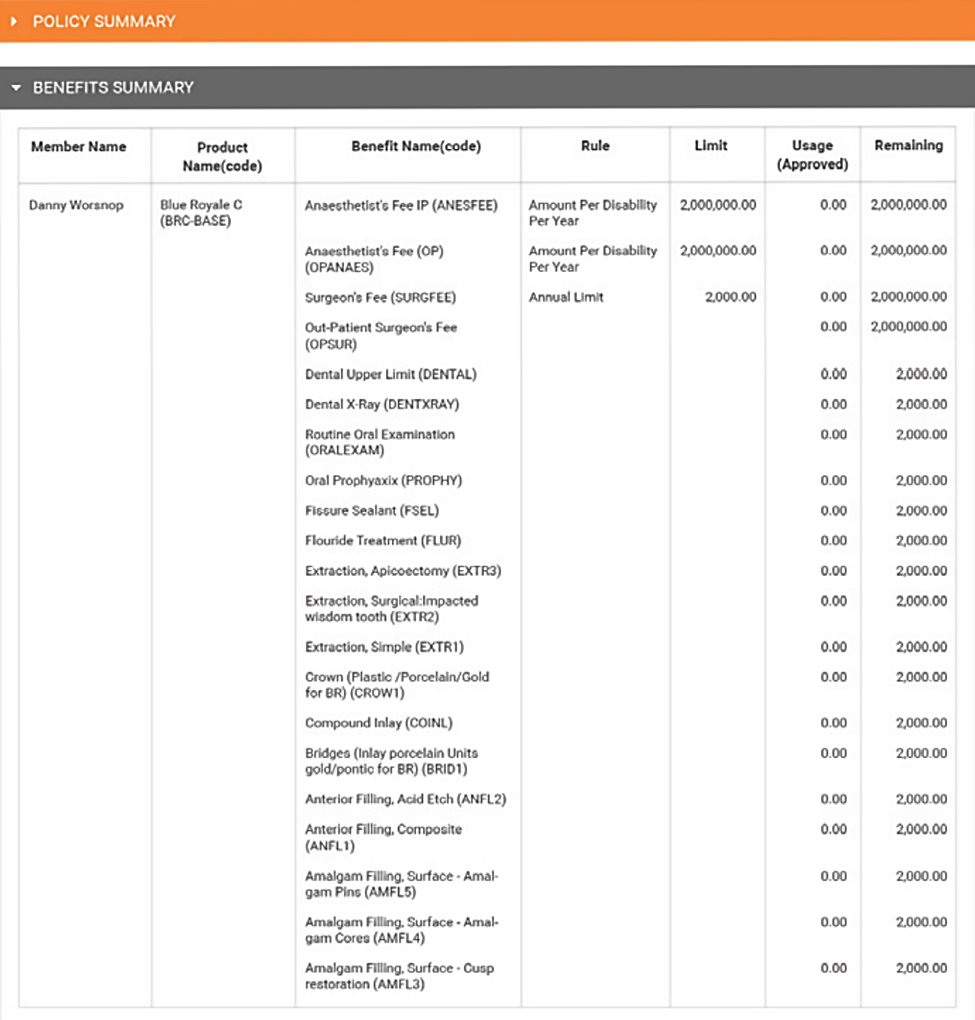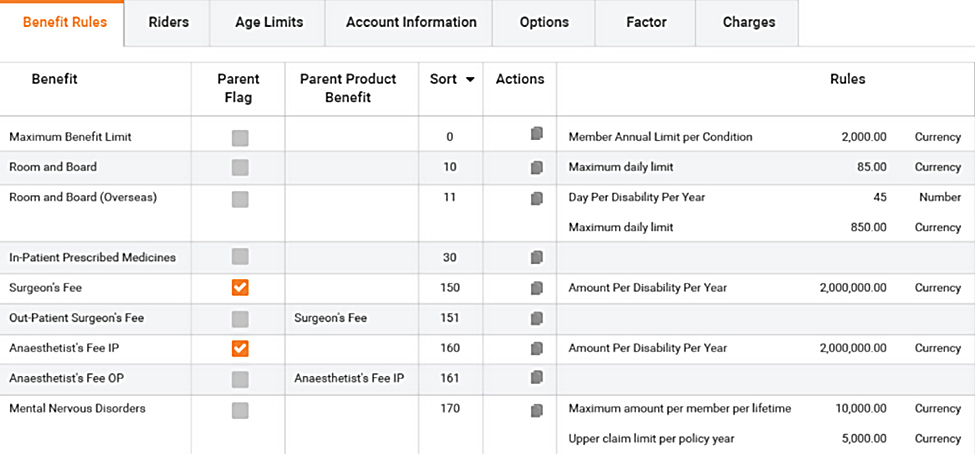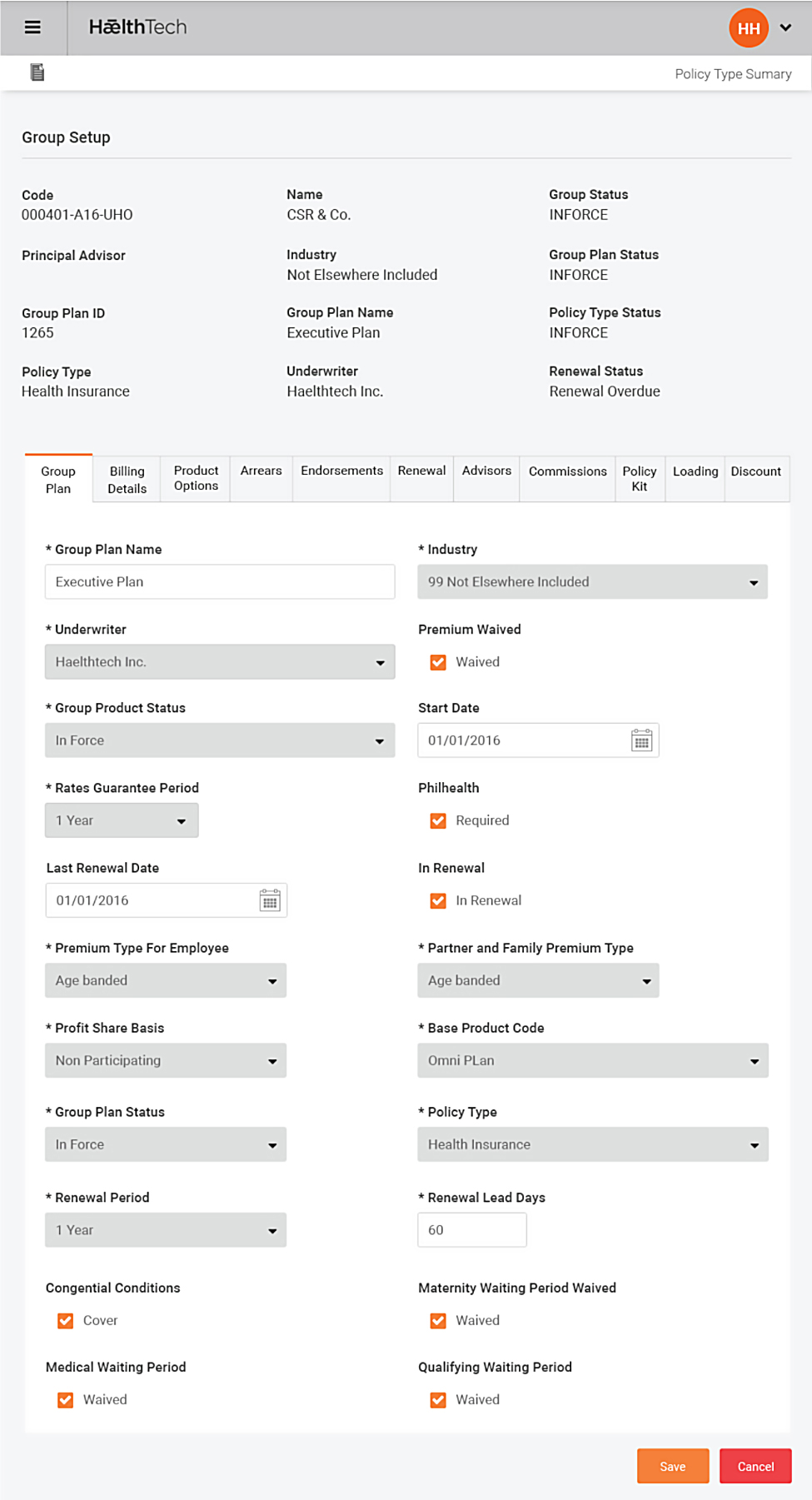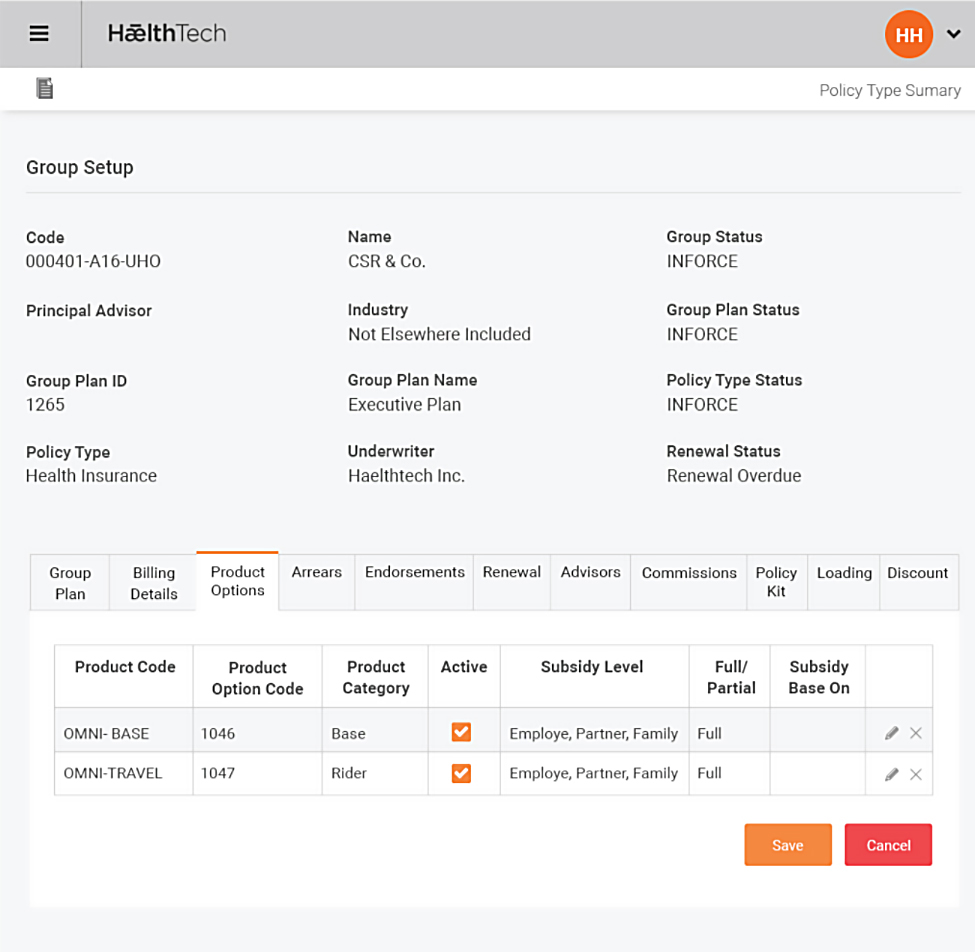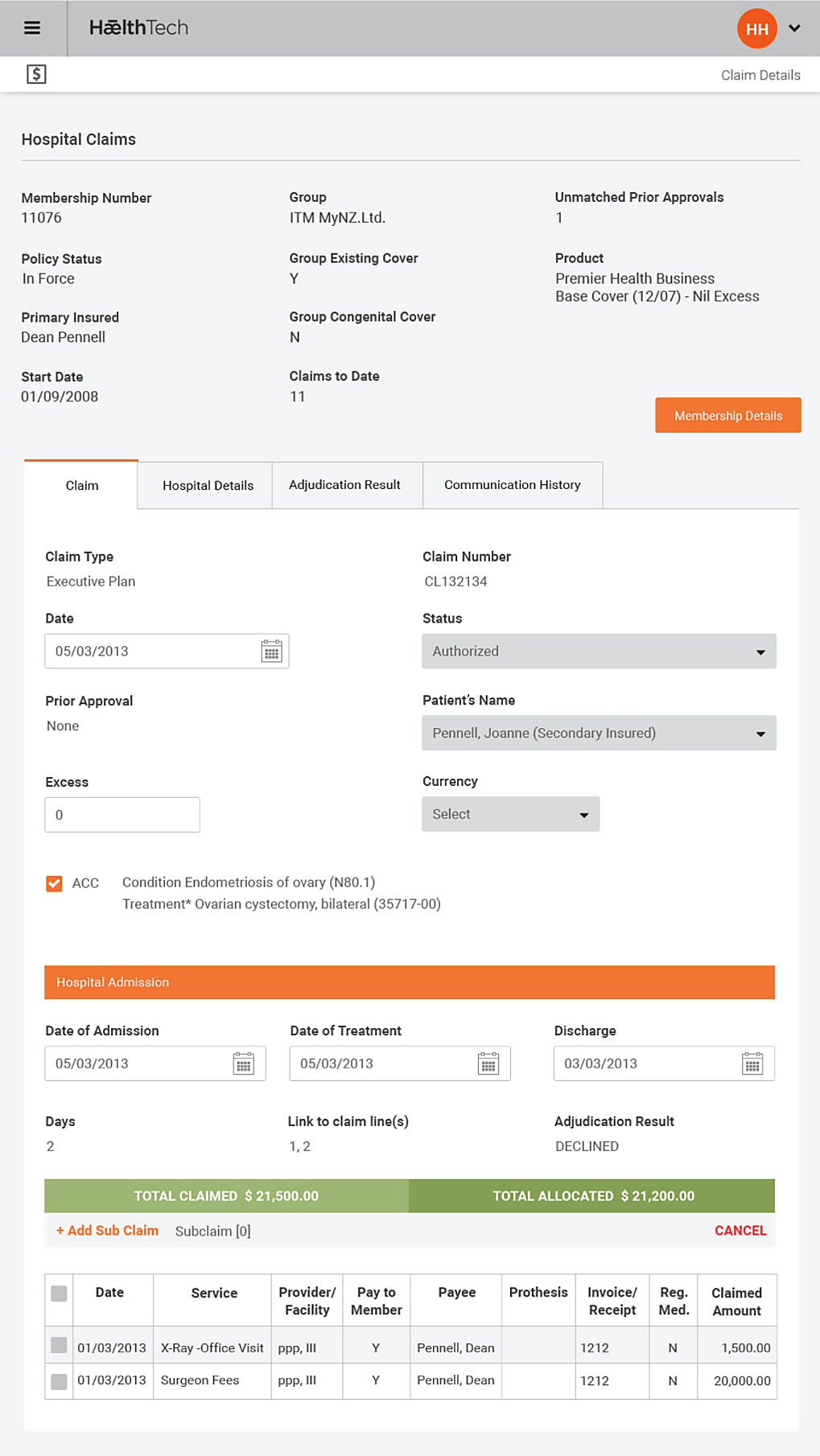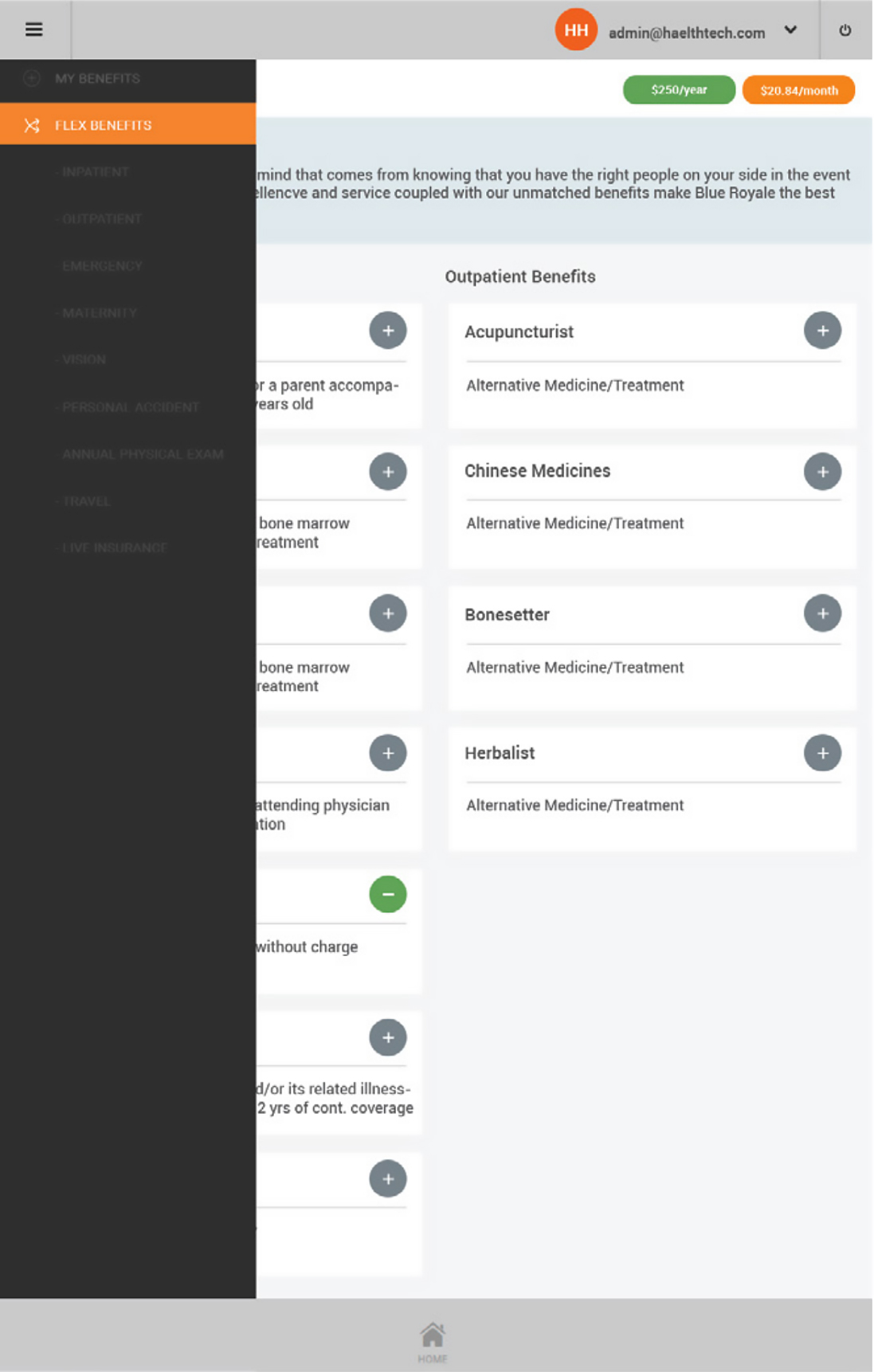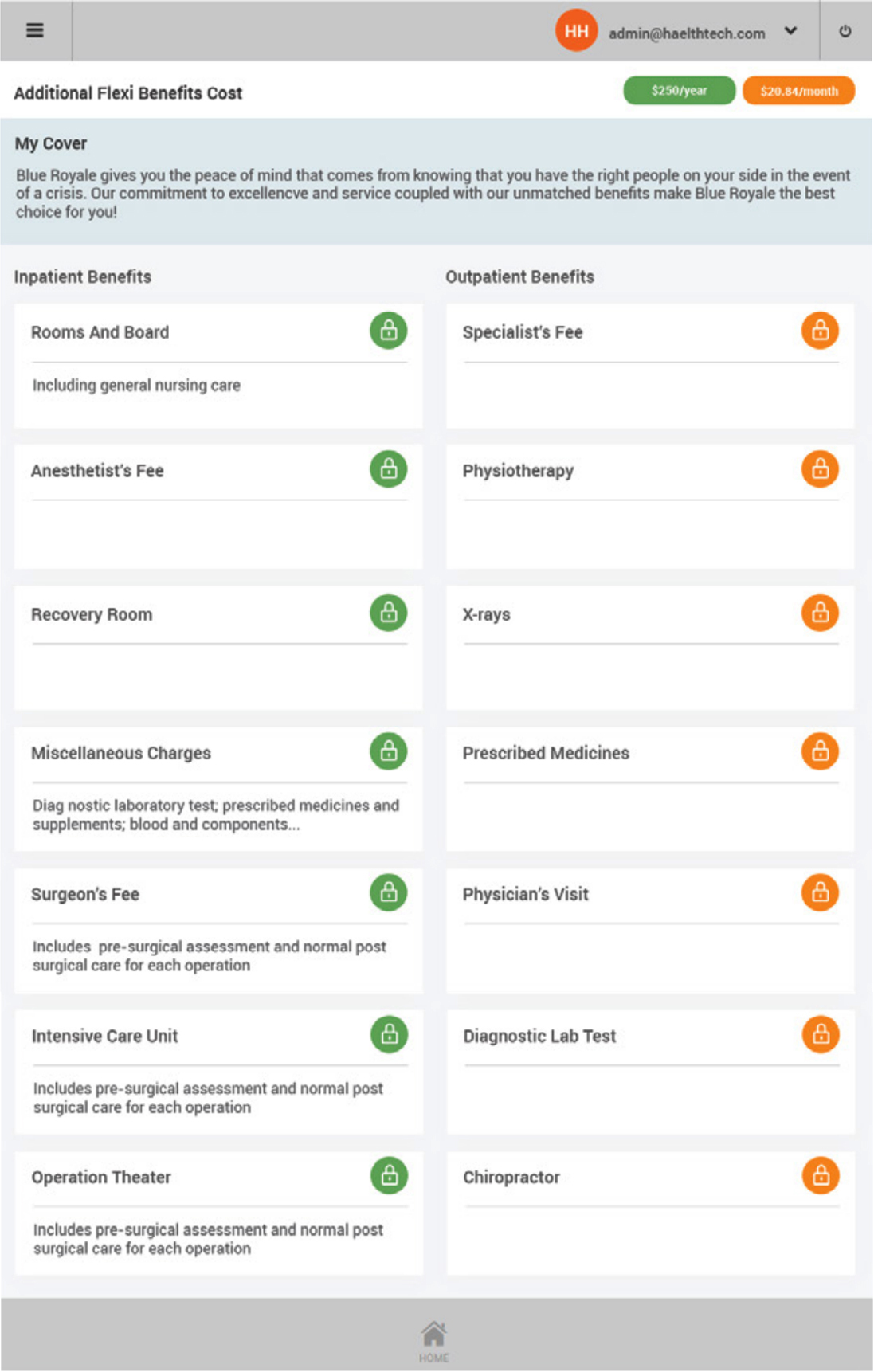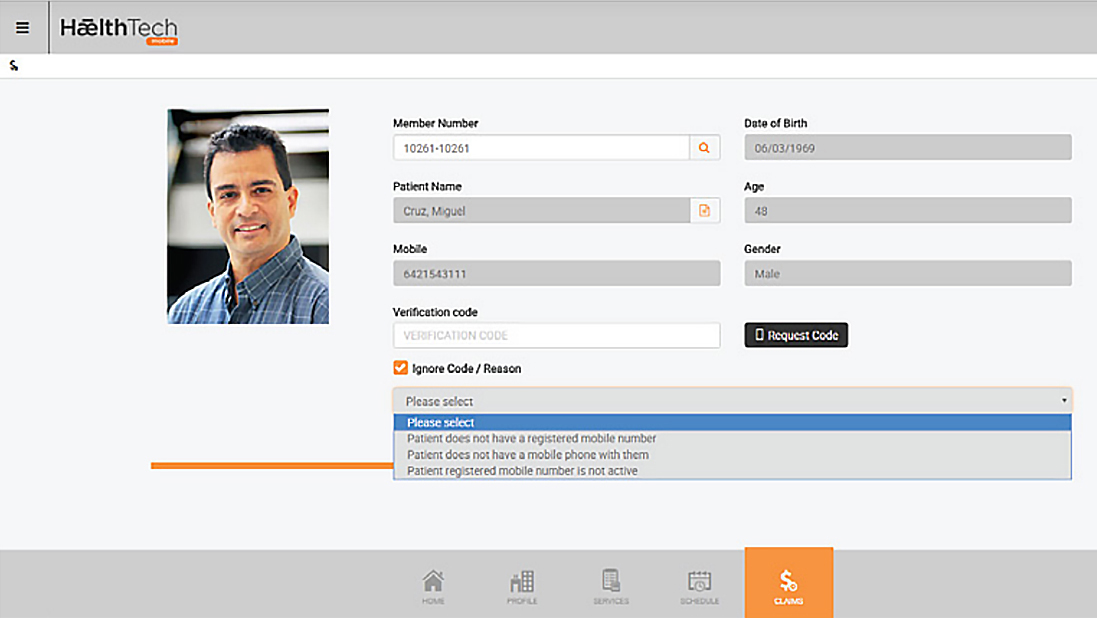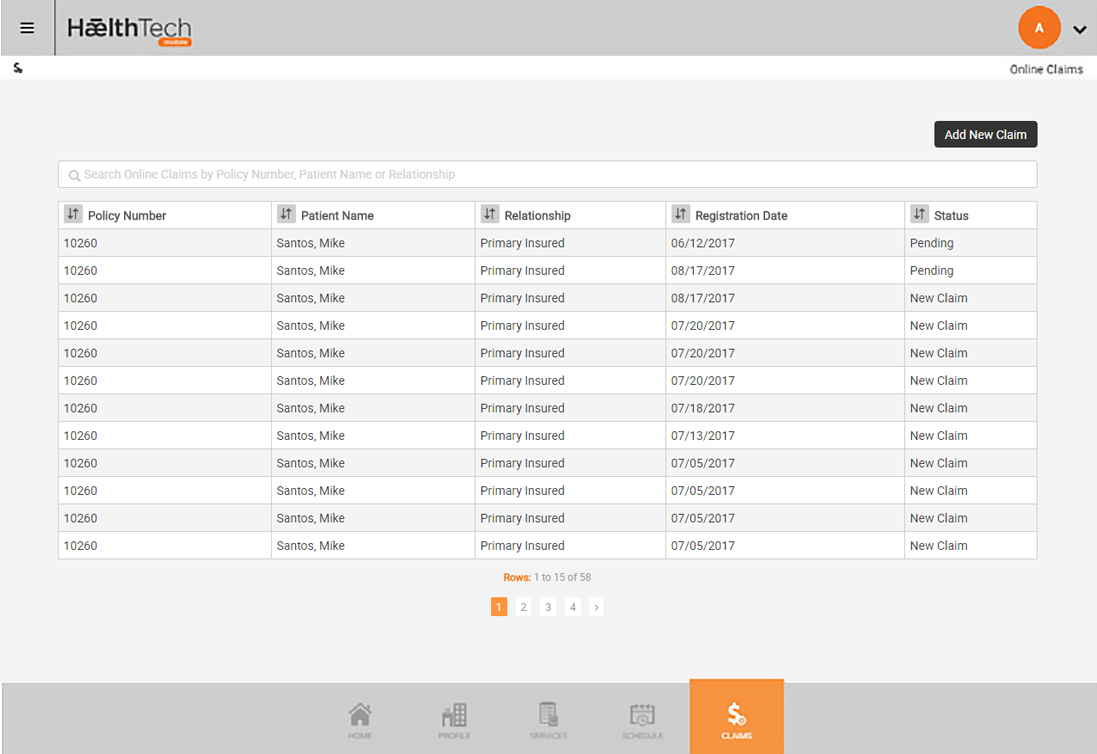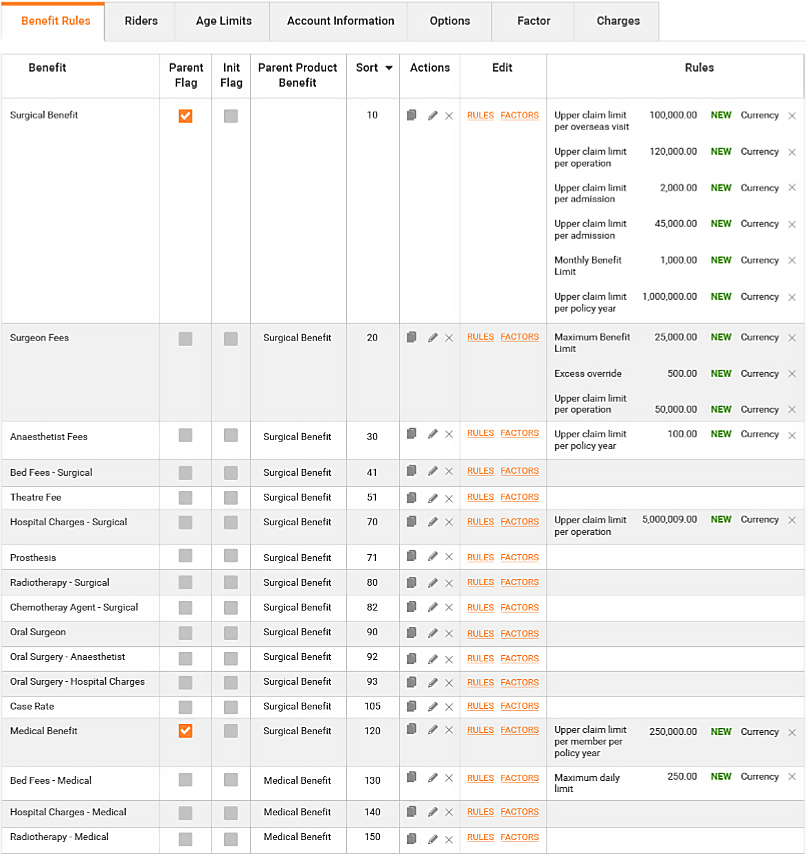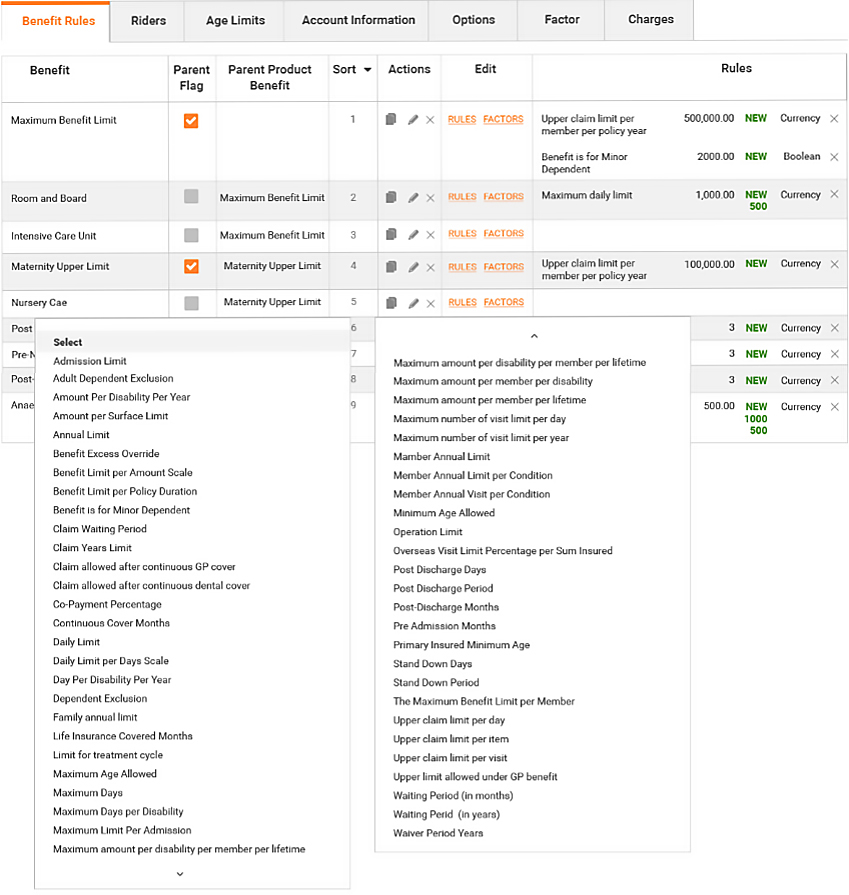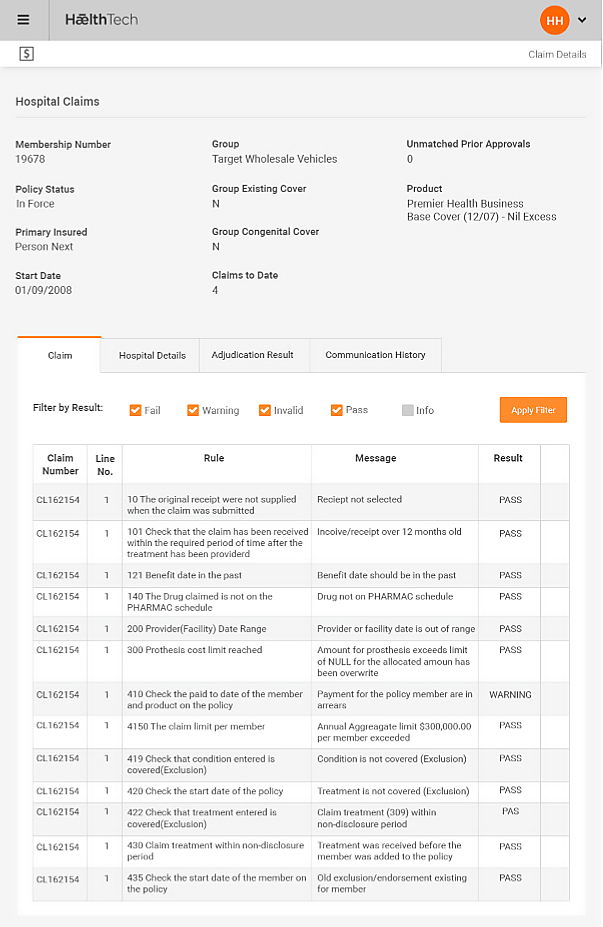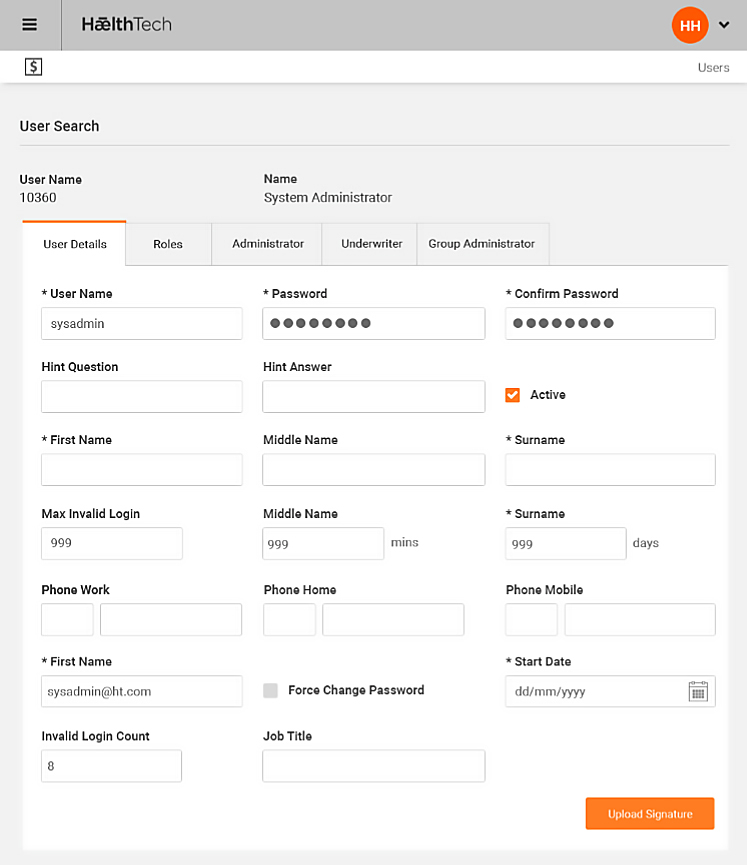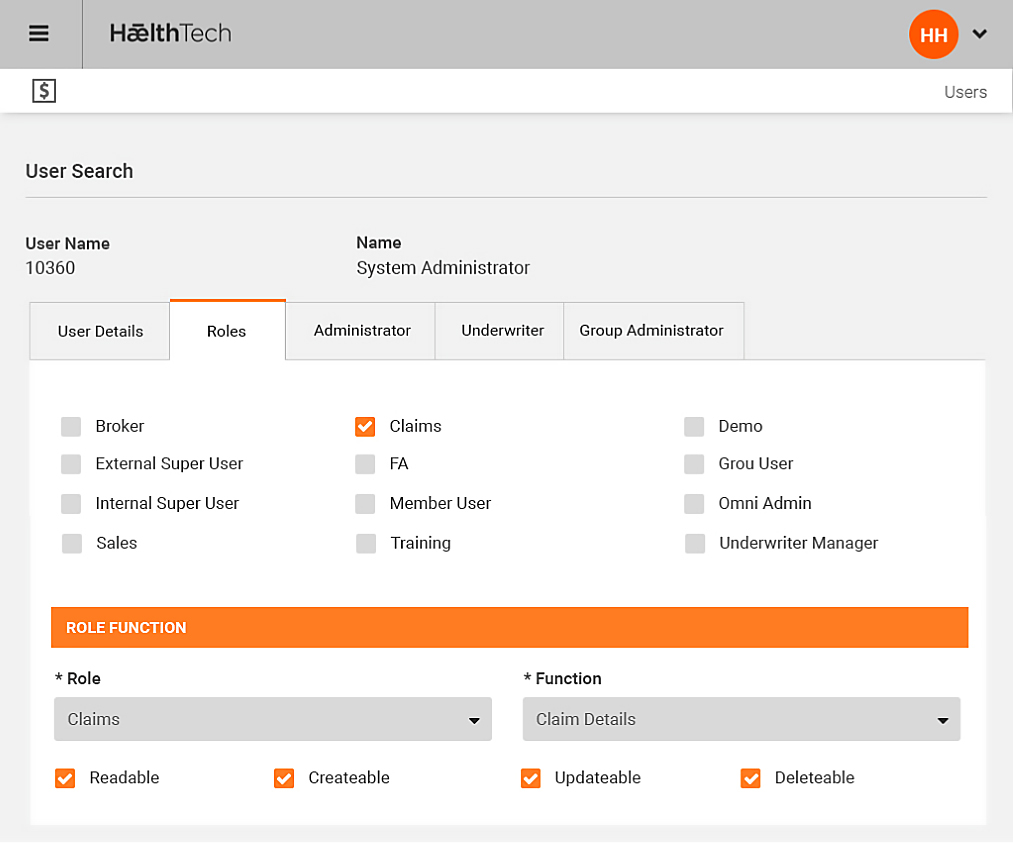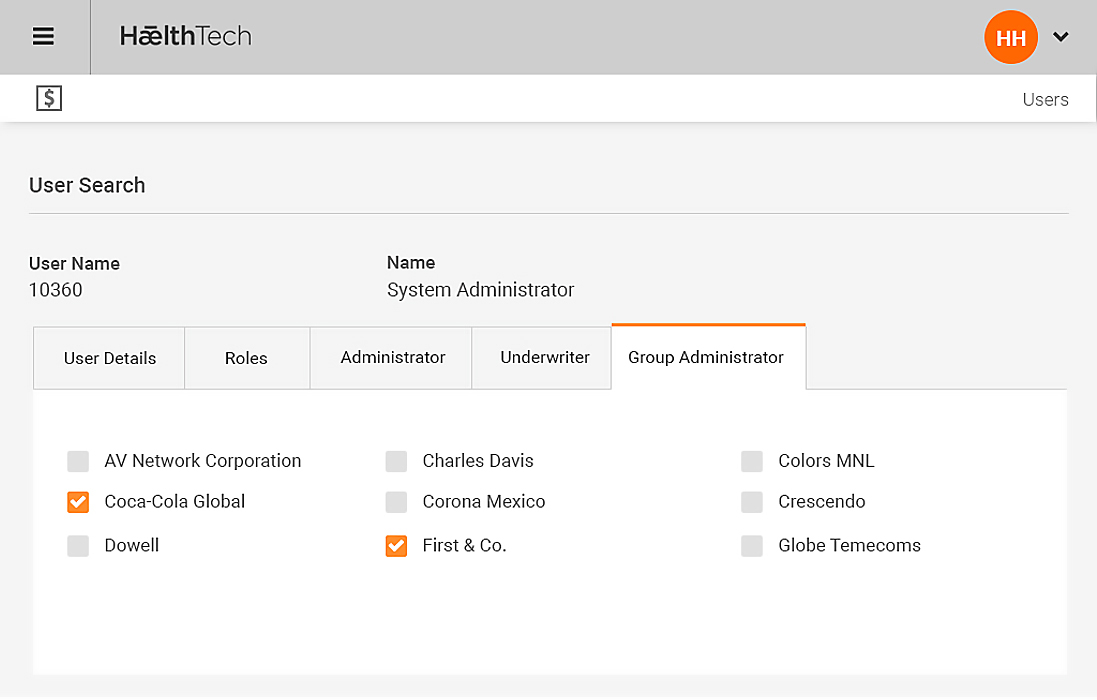Data Integration
Omni Integration
The OMNI application supports different types of integration points and capabilities to provide flexibility integrating to third party applications. These integration points and capabilities include:
Direct Database Connection
This is the most common form of integration connectivity, however to be successful the entities should be properly defined and structured, which OMNI fully supports. Below is a partial ERD of OMNI for tables involved in claim:
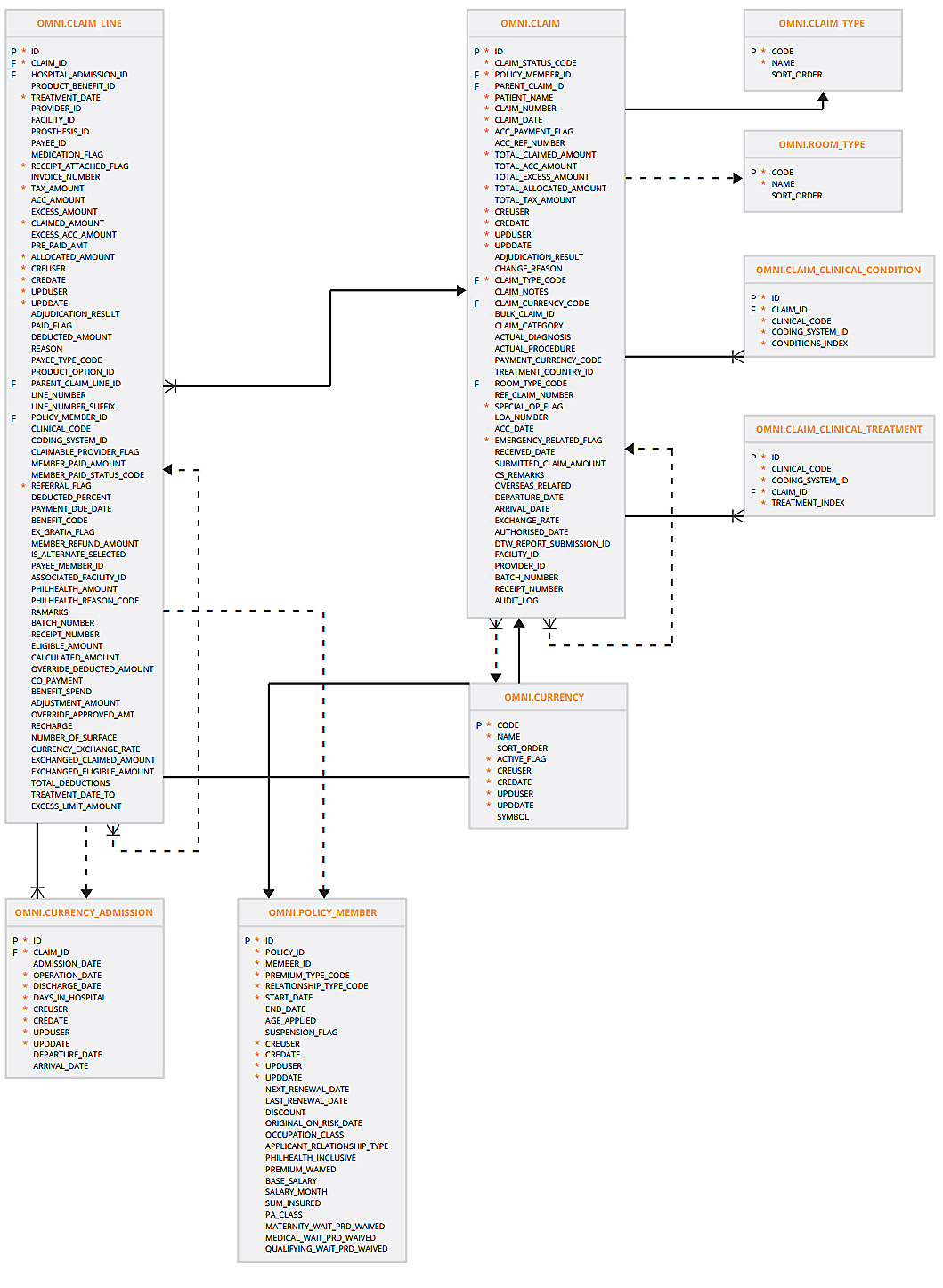
For a full ERD of OMNI structure please refer to:
https://drive.google.com/file/d/0Bxi16ZKW4zAzamNfT1JFZ3Rnbjg
Some security design considerations:
- OMNI encrypts all sensitive data, so even if the database tables are exposed, sensitive data is well protected.
- It is recommended to whitelist network connectivity between OMNI and the connecting application, only allowing connections to the trusted or intended application.f
Data Dump (Import and Export)
OMNI provides a wide range of data export and import features that allow users to process bulk data in and out of the application.
Data Import
OMNI supports bulk creation of data within the application via upload. A template is provided, usually an excel file, wherein users can populate the details and use the upload feature to bulk create the data. Data import requires two steps:
Data Validation
Populated template data is validated to make sure that it conforms to OMNI data standards and constraint checks are made to ensure the integrity of data.
Data Creation
Once validation is passed, data is now available for bulk creation, it will automatically create data within the application and populate related entities.
Below is a sample data import feature:

Data Export
To share data to the outside of the OMNI environment, data export features are available within the application. There are two types of export features in OMNI:
Data Table Export
Data export feature is integrated within OMNI’s Data Table, user is allowed to export data in excel, pdf, xml or csv format.
EXPORT ALL 
Data Extract
OMNI allows the user to trigger a job and process a data extraction for a particular type of data. The processed data can be downloaded and serves as an input to a third party application or a report generator.
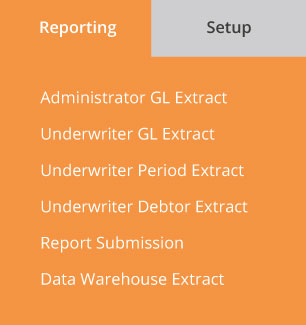
API Connectivity
To allow greater flexibility of integration, OMNI provides wide range of Application Programming Interfaces. A third party application just needs to follow the specifications (input and output format) defined by OMNI to facilitate communication within the application.
- Products
- Product Options
- Policies
- Groups
- Groups Plans
- Billing
- Receipting
- Policy Kit
- Commissions
- Claims
- Reports
- Providers
- Members
- Facilities
- Advisor
- Members
Below is an actual screen capture of some of the API’s provided in the application:
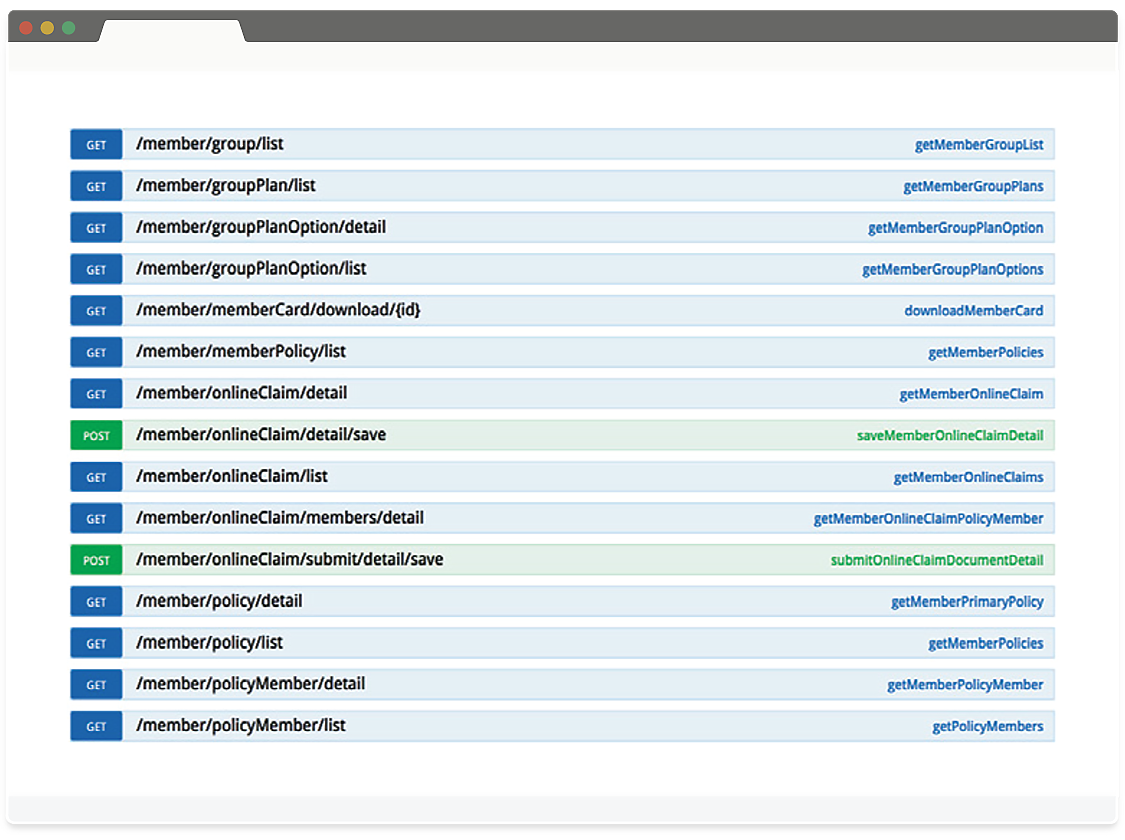
To conform with widely accepted standards, OMNI’s API’s are compatible with the OpenAPI Specification, for more details on the specification please refer to
OMNI provides a well documented API interface to allow users (usually developers) to know what is required to trigger and execute the API. The APIs are wrapped within the Swagger framework (https://swagger.io) to provide elegant and interactive API control with excellent documentation. Below is a sample screen of the Omni API documentation and testing interface:
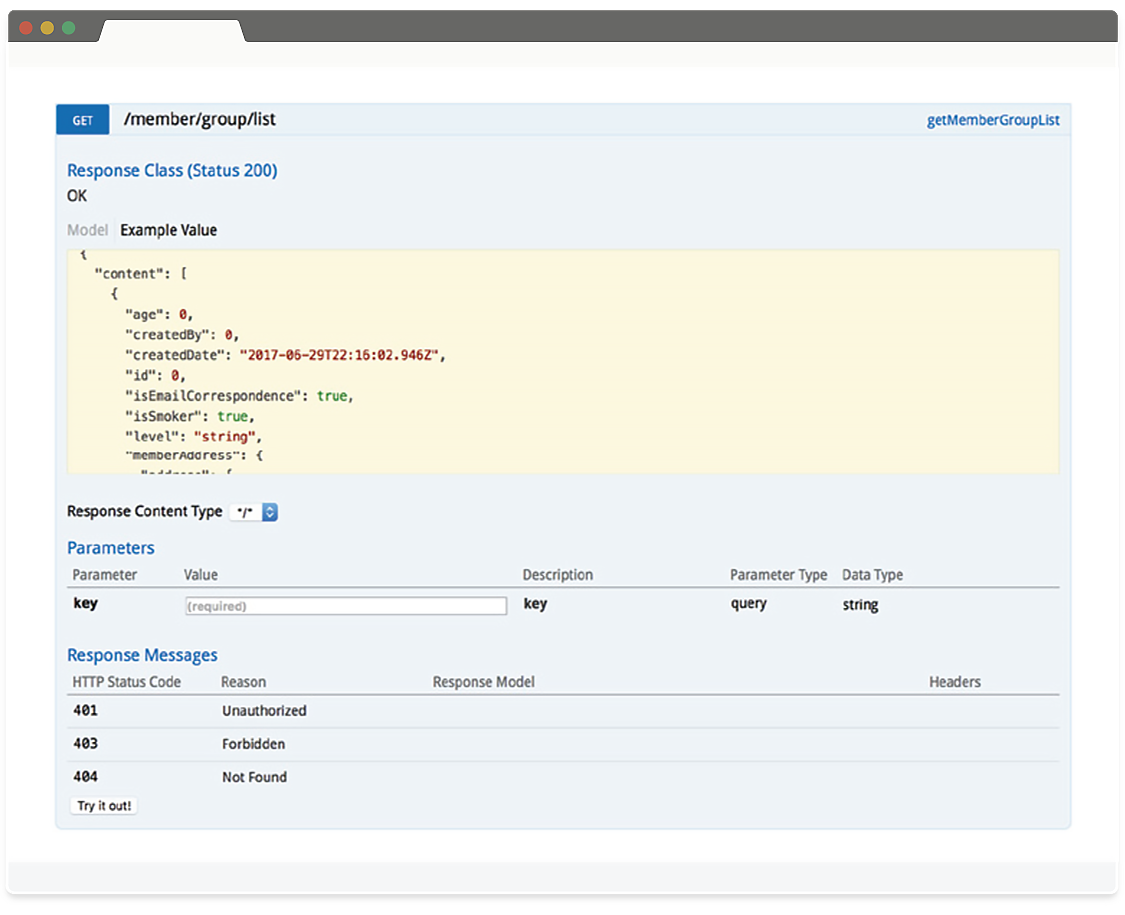
Some security design considerations:
- It is recommended to whitelist API connectivity between OMNI and the connecting application, and to only allowed connection to the trusted or intended application.
- OMNI’s API requires security checking, a JSON Web Token (JWT) is required to be passed along with the request to facilitate communication within the API.
ETL (Extract, Transform, Load)
This is the most powerful and most advanced integration option within the OMNI application. How the user would like to use it will depend on their architectural design and approach on how they would like OMNI to be integrated with the third party application.
OMNI uses Talend Data Integration, https://www.talend.com/, to offer an open and scalable data integration and data quality solution for integrating, cleansing and profiling all OMNI and third party application data. Below are the use cases where you want to use Talend Data Integration in OMNI:
- If you need to export data from OMNI, encrypt and transmit it via FTP to an external third party application.
- If you need a production reporting, it is easy to extract data, dump it in Excel and email It to a business user.
- If you need data transformation and processing. Between your primary input and primary output, you have virtually unlimited ability to manipulate and transform your data in a custom workflow. Talend comes with components for aggregating, filtering and sorting. It also comes with more advanced components for merging or splitting input data.
- If you need data quality and master data management (MDM): Talend includes many components for cleansing and managing reference and transnational data. Data masking de-duplication, fuzzy matching, and MDM functions can be implemented with clicking and dragging components.
Talend Data Integration supports the following third party components, products and operating systems.
The OMNI application supports different types of integration points and capabilities to provide flexibility integrating to third party applications. These integration points and capabilities include:
- Supported Operating Systems: CentOS Linux, OS X, Red Hat Enterprise Linux, Solaris, SUSE Linux, Ubuntu Linux, Microsoft Windows
- Supported Database and Storage Connectivity: Amazon Aurora, Amazon RDS, Amazon Redshift, Amazon S3, AS400, DB2, Derby DB, EXASOL, eXist-db, Firebird, Google Cloud Storage, Greenplum, H2, HSQLDB, Informix, Ingres, InterBase, JavaDB, JDBC, MariaDB, MaxDB, Microsoft Azure Blog Storage, Azure Queue Storage, Azure SQL Data Warehouse, Azure Table Storage, Microsoft OLE-DB, Microsoft SQL Server, MySQL, Netezza, Oracle, ParAccel, PostgresSQL, PostgresPlus, SAP Business Warehouse, SAS, Snowflake, SQLite, Sybase, Sybase IQ, Teradata, VectorWise, Vertica
- Connectors to SaaS, Enterprise, and More: SaaS Connectors: Marketo, ServiceNow, Salesforce.com and Salesforce Wave, NetSuite, Microsoft Dynamics CRM 2016, Microsoft Dynamics Packaged Application Connectors: SAP (table extract, BAPI, IDOC), Sugar CRM, Microsoft Dynamics CRM/365, Sage X3, CentricCRM, Vtiger CRM, Open Bravo Technical Connectors: Amazon S3, Amazon SQS, Bonita, Box, Dropbox, ElasticSearch, GoogleDrive, JIRA, Email (SMTP), FTP/SFTP, LDAP, REST, Splunk
- Supported Messaging Systems: JMS, Apache Kafka, Amazon SQS, Google Cloud Pub/Sub
- Address Validation, Standardization and Enrichment: Google, Loqate, Melissa Data and QAS
- Matching Algorithms: Exact Match, SoundEx, SoundEx FR Metaphone, Double Metaphone, Levenshtein
Some security design considerations:
- CDC (Change Data Capture) feature which is used to capture only the changed source data and to move it from a source to a target system(s) in real time
- It supports GNU Privacy Guard (GnuPG) through the tGPGDecrypt component
- ETL jobs can be created and be executed automatically based on a specific schedule
- Has the ability to call or connect to a web service